 we are
we are

Lately, we have done a lot of work with ranch real estate firms out west and in Texas. All of these clients have had slightly different needs, but all have had one thing in common.
All of these real estate brokers needed an easy way to update their property listings on their website. Now these were specifically ranch real estate firms, but this issue would relate to any type of real estate focused business.
As a real estate firm, it is important to have the ability to update and manage your listings through your website. So, this is something you should consider when building your new website. Make sure your technology partner can develop a way to easily do this.
For these ranch real estate brokers, we developed a plug-in that we commonly refer to as the “enhanced listing plugin”. It was dubbed this because it can enhance the description of each property with maps, images, contact info, document downloads, and more.
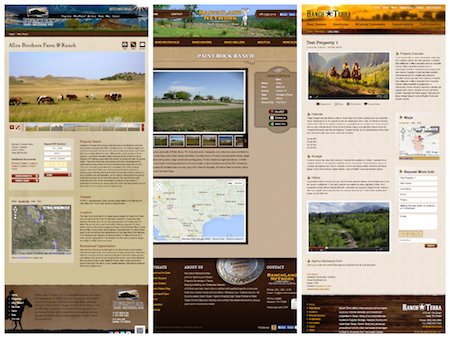
There are two ways real estate firms could use this in their website. They can either feed their properties into their website through an XML feed from another website (i.e. MLS website or a third party property management site.) This is used primarily if the client already has an established list of properties on another site and doesn’t want to re-enter them on the new site.
If the properties are being fed from an existing XML feed, the enhanced listing plugin still comes in handy. Many times the feed only provides a limited amount of information on each property (name, size, price, location, images). However, with the enhanced listing plugin, they can enhance each listing description with more information (hence the name, get it?)
Once the listings have been fed into the site, they can access each listing on the CMS and plug in more information like Google Maps, YouTube videos, features, brochures and additional documents for download.
The other option would be to manage all of their properties through their new website. So, they would enter and update all properties from the content management system that the site was built on.
If the client does not have an existing XML feed they pretty much start from the ground up, which is never a bad thing. It allows you to re-assess your content for each property to make sure it is up to date and promoting the listing as best as possible.
The client would enter each property listing via the enhanced property listing. From this app, you can easily add all of the information necessary to properly showcase each listing.
Depending on each brokerage’s specific needs, we can add or remove certain fields to the real estate listings application. For instance, many real estate firms have specific types of listings and they want each listing to feed into that type’s landing page. We can add a field where the client selects the type(s) of listing and from that selection, the listing is auto-fed to the necessary pages.
Integrating google maps into the website is a must for most real estate firms. We can easily integrate this functionality into the listings app so users can simply plugin a street address or coordinates to produce a Google Map right on the website.
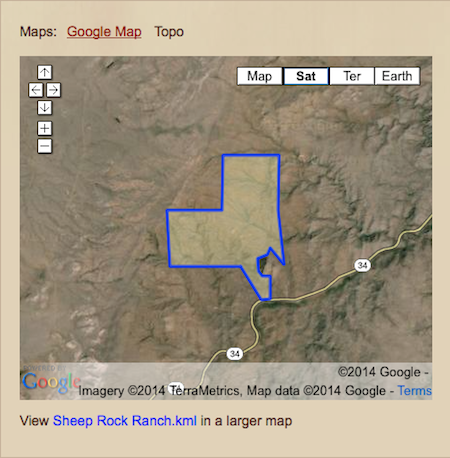
We also provide a means to upload static topographic and area maps to outline the boundaries and terrain on each listing.
We also wanted to provide a way for our clients to easily add images to display their listings. We have implemented a drag and drop upload function in the listings application that load images into a photo gallery on the listings detail page. This gallery is a great way to professionally display property related photos.

Photos are great, but videos are an even better way to display a listing. So, we have implemented a way for users to easily upload videos to a listings profile. By using YouTube, another great Google app, clients can simply plug in the YouTube URL into the listings application. The video will then be associated to that listing’s details page.
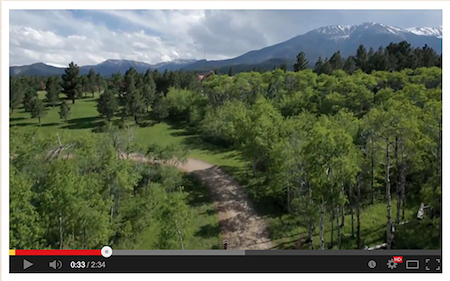
We also wanted a way for potential buyers or other real estate agents to easily interact with each listing. On each property details page, we provide an easy way for users to share the property via social media, print of the property details in a clean and professional PDF, and even contact the broker via email.
![]()
It was very important to provide a way for potential buyers to contact the broker so that they can receive a followup phone call or email. Users can simply fill out the contact form (shown below) and an request for more information will be emailed to the broker or agent associated with that property.
The real estate firm can then keep track of everyone who is interested in each property and follow up with them at their own convenience. In some cases, a brochure and additional documents are emailed immediately to the user who filled out the form. This provides an instant response to give the user more information prior to the broker following up with them.
We can customize this more information request form for each property by associating a specific agent to a property. This means that when the form is filled out on an agent’s property, the information request goes directly to their email.
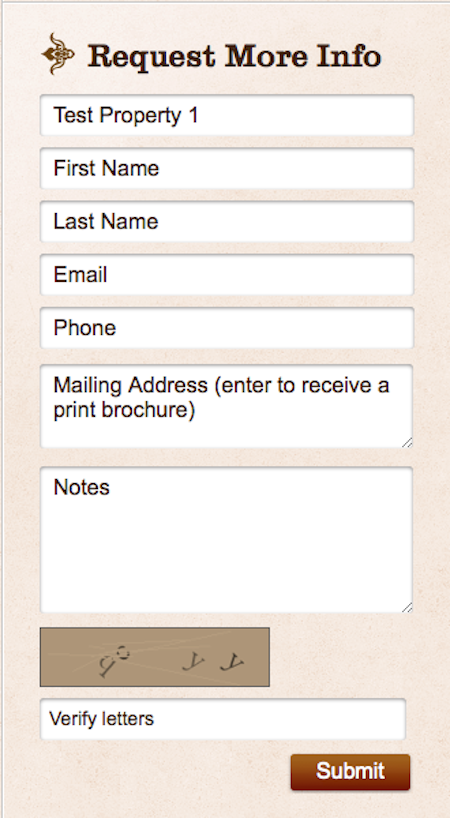
The enhanced listings web application is a great example of the benefits of custom website development. It provides a an easy to use tool for any real estate firm. It allows you to easily update your portfolio of listings and add crucial information. It is easily integrated with XML feeds and can increase any firms’ internal efficiency.