 we are
we are

 This year we’ll be putting out a series of posts on web design usability since it’s such an important piece of a websites success. Many will be very simple improvements that anyone can do.
This year we’ll be putting out a series of posts on web design usability since it’s such an important piece of a websites success. Many will be very simple improvements that anyone can do.
For those of you new to the term Usability, it covers how easy user interfaces are to use. The word “usability” also refers to methods for improving ease-of-use during the design process. So in short: making it easy to use your website.
First up we’ll take a look at an easy adjustment for any website to make, making your web content easier to read.
Rid your website of long blocks of content and use sub-headings and one or two sentence paragraphs. This simple rule easily makes your content easier to digest and a more scanable read.
Here is the wrong way to display content:
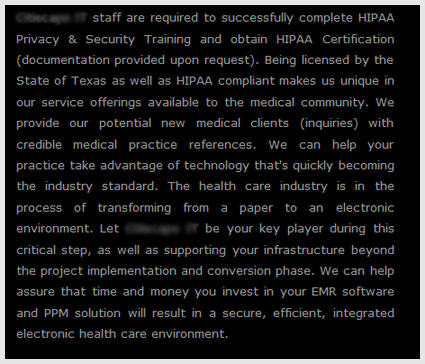
Here is the right way to make content easy to read:
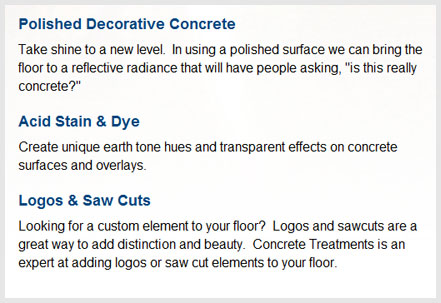
So take a look at your website’s content and keep these usability tips in mind. It’s simple to make these adjustments and improve your site quickly:
Give your page the scan test. Can you look at it for 10 seconds and grasp what it’s about? If not, apply the tips above and see your improvement take shape.
In making your content easier to digest for your user, you will likely make it easier for search engines as well to understand what your page is about … but the SEO benefits of usability, that’s a whole other blog post.